This document outlines the different booking endpoints of CargoCONNECT API.
Looking for more help ? Please try to ask our AI chatbot here
Our Booking endpoints allow you to easily initiate and cancel bookings. If you have used Quote & Book API to get your flight and rates information, you can use the classic flow for booking. However, in case you already knew your desired flights without the need to use our search endpoint, you can use Direct Booking instead.
Alternatively to the booking endpoint you can use a FlyWINDOW link which you get with the results from Quote & Book search (you can read about it here).
Please follow this link for any additional details about booking payments.
Find the description of all booking statuses you can get in the response to your booking requests here.
To initiate a booking, you need to use a "flightUUID" and a "rateId" obtained from the search results.
If the "AWBOptional" field in the search response is marked as true, you have the option to leave the AWB field blank, and we will try to obtain the AWB number from the airline's inventory through their APIs. However, should it prove unfeasible to allocate an AWB number, an error labeled "GetAWBFailed" will be raised, prompting you to provide one yourself to proceed with your booking.
When the "AWBOptional" field is marked as false, providing an AWB number becomes mandatory. Furthermore, should the provided AWB already be in use within the airline system, an error labeled "CheckAWBFailed" will occur.
In the event that the AWB is not found in the Freight Forwarder's inventory within the airline system, denoting its absence or lack of association with the Freight Forwarder's IATA CASS, you will encounter "AgentStockFailed" error message.
All other errors originate from the airlines' APIs. While some errors detail reasons for booking failures or rejections, others are more generic in nature.
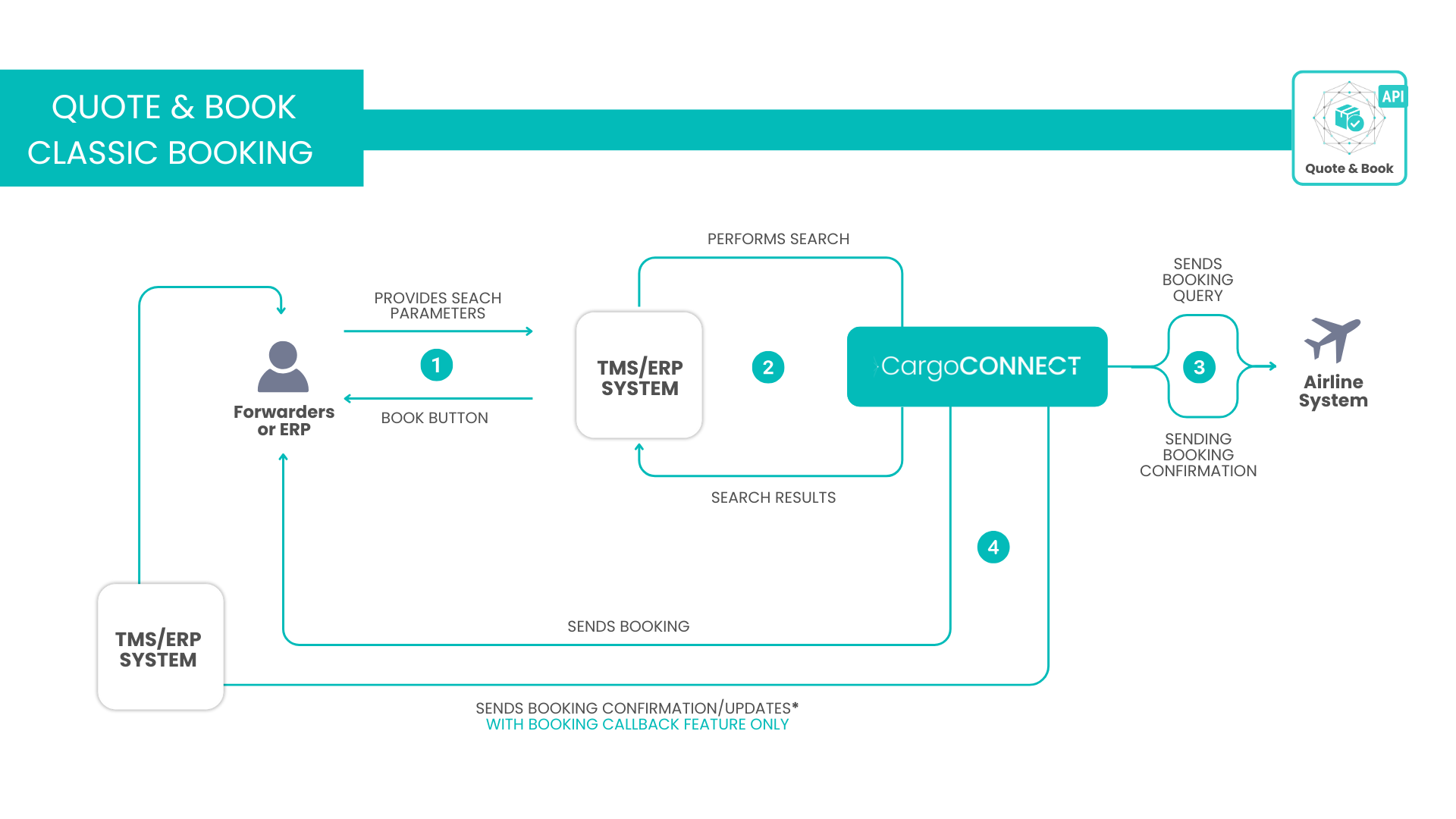
Classic Booking Flow
This endpoint mirrors the booking process, enabling users to input shipment details and flight information directly, bypassing the need to utilize the Quote & Book API beforehand.
This specific endpoint streamlines booking by matching flight numbers and departure dates with corresponding schedules and rates. Make sure that in your booking request every flight in "flightNumbers" field has a corresponding departure date in "departureDates" field, number of flights and dates has to be equal. If the provided flight numbers and/or departure dates do not match, the system will suggest alternative flight options. If all information aligns, the system will automatically book the shipment on the flight and rate received from the Airline's API.
It could happen that the response takes longer than 20 seconds. In such cases, you will receive a generic response containing an ID. With this ID, you can recall the booking endpoint to get the latest status and the Flight UUID that has been booked. You can access all the details of your booking by utilizing the Track by Flight UUID endpoint.
Furthermore, if the response fails due to non bookable flights or non matching flights, you will receive alternative flights to modify your request and place a direct booking with those alternatives. Be aware that the list of alternatives will correspond to flights for the first departure date filled in the request and the flights for the day after.
Click here to watch our Direct Booking feature demo.
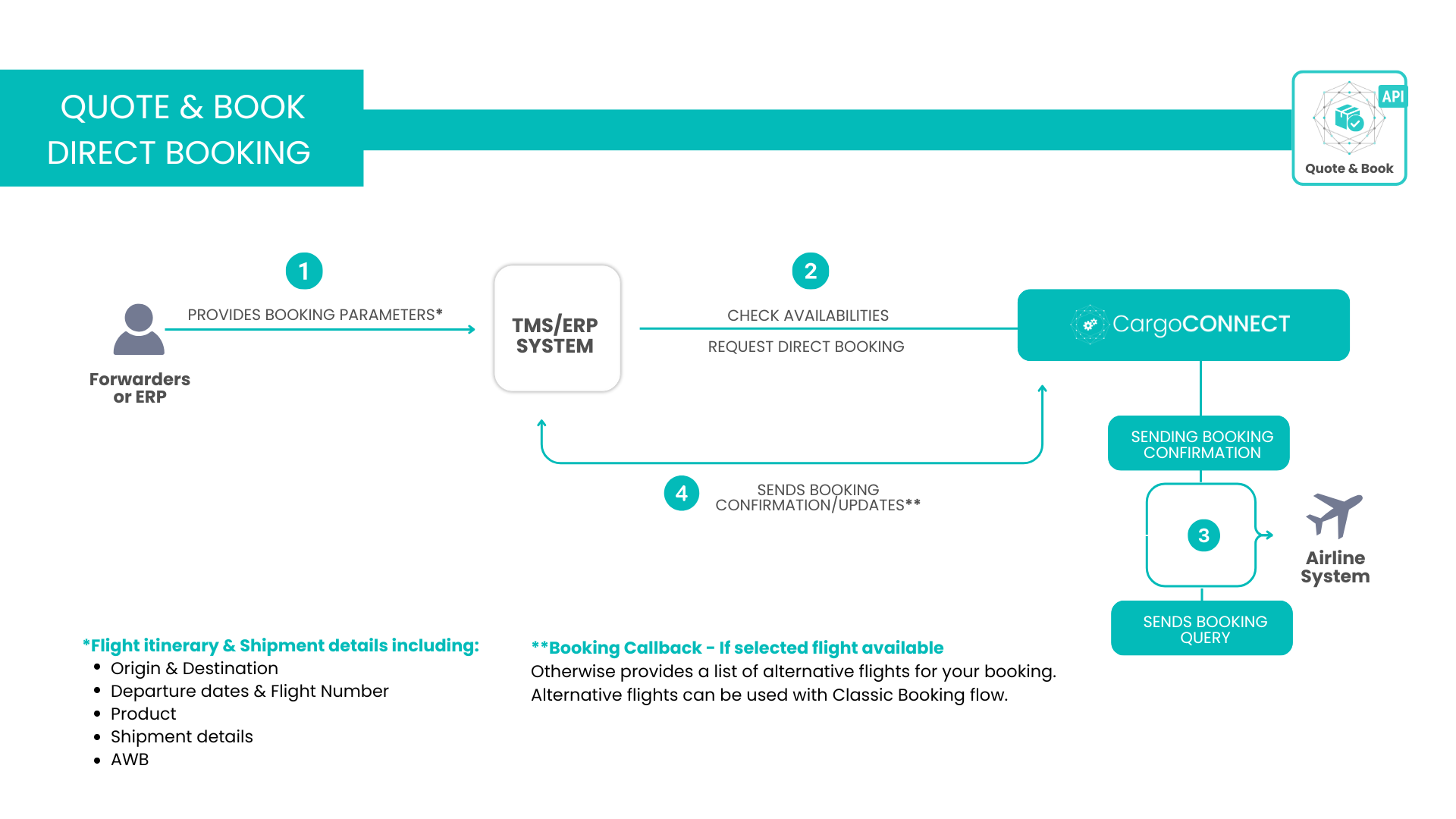
Direct Booking Flow
Allotment Bookings
Direct booking allows you to place bookings under allotment by including the "allotmentCode" field in the "itinerary" in your request. Please note that:
- Some airlines don't provide an allotment code; in such cases, the "allotmentCode" field is not required for the booking to be placed under allotment
- If your flight information matches, but there is no allotment available for the selected airline/flight, the booking will be placed without allotment and considered a direct booking
An example of a Direct booking request body (with allotment):
{
"awb": "",
"comment": "This a test",
"itinerary": {
"allotmentCode": "test123",
"origin": "SIN",
"destination": "CRK",
"airlineCode": "00",
"departureDates": [
"2024-07-22",
"2024-07-22"
],
"flightNumbers": [
"00379",
"00737"
]
},
"shipment": {
"pieces": 1,
"weight": 100,
"dimensions": [
{
"loadType": "DIMENSIONS",
"pieces": 1,
"length": 100,
"toploadable": true,
"weightType": "PER_ITEM",
"height": 100,
"width": 100,
"weight": 100,
"stackable": true,
"tiltable": false
}
],
"chargeableWeight": 167,
"volume": 1,
"product": "GCR"
},
"user": {
"email": "[email protected]",
"companyName": "Test S.A.R.L",
"lastName": "test",
"firstName": "test",
"iata": "0000000",
"cass": "0000"
}
}
Cancellation functionality plays a pivotal role within air freight booking APIs, offering users the capability to terminate a previously arranged shipment.
In case the Airline API doesn't respond within the timeout period of 25 seconds, the response of the the cancellation request will include a "trackingURL" field with a redirection link to our Track by Flight UUID for users to be able to retrieve all the further information about the cancellation.
Note that an existing booking made through Quote & Book can't be modified, so in order to change booking details after requesting a booking you need to cancel the existing booking and make a new one. However, a booking made through FlyWINDOW can be modified.
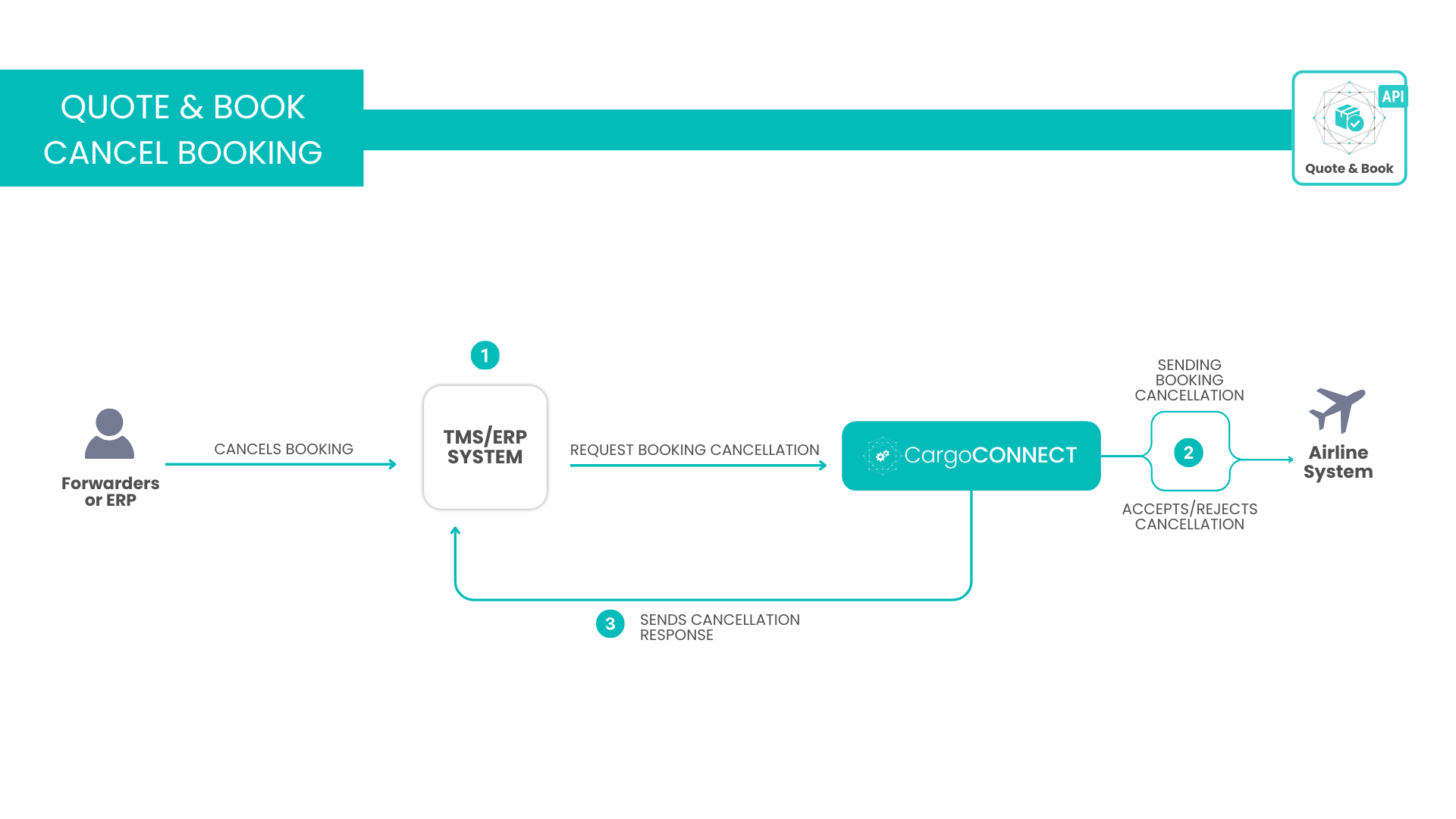
Booking Cancellation Flow
This API endpoint is tailored to deliver extensive updates and details concerning flight itineraries and modifications to shipments linked with their airfreight consignments, providing visibility from the initial stage to departure. Facilitating monitoring of pivotal events and updates, it ensures users remain informed about any alterations to their bookings.
Utilize this endpoint to obtain booking confirmation if not automatically confirmed during the booking creation stage. Additionally, the endpoint serves as a valuable tool to retrieve all updates made to flight itineraries or shipment details.
- To expedite booking confirmation for pending requests, continue utilizing this endpoint.
- Easily retrieve the AWB number associated with your booking using this endpoint.
- Even after confirmation, leverage this endpoint for flight and shipment updates until departure.
For both Tracking and Booking updates, customers can request authentication using one of the following methods:
- Basic Auth
- Bearer Token
- HMAC signature
User Responsibility for Data Accuracy
Our API processes and returns data exactly as provided in your request. It is the user's responsibility to ensure that all shipment details—such as dimensions, weights, and totals—are accurate before submission.
In some cases, Freight Forwarders may manually adjust the chargeable weight to meet specific pricing. As a result, we do not verify or adjust the data you submit. Any discrepancies, incorrect rates, or unexpected pricing outcomes due to incorrect input data are solely the user's responsibility. We are not liable for any errors resulting from incorrect shipment details provided in API requests.
By using this API, you acknowledge and accept that ensuring data accuracy is your responsibility.
